Do you have a quote from a database article, but forgot to note your source? There is a way to find it!
For example, to find the following highlighted quote found in Academic Search Complete, copy the quote:
Today, Travel & Tourism accounts for some 9.2 percent of our nation’s GDP … That’s worth almost $1.4 trillion dollars … And it provides nearly 14 million jobs. That’s practically 10 percent, or 1 out of every 10 jobs in the United States of America.
Next open Academic Search Complete, and choose “Smart Text Searching” located underneath the ”Search Mode” option. Additionally, check off the box “Also search within the full text of the articles.”
Now paste the quote into the search box as shown below and search!..
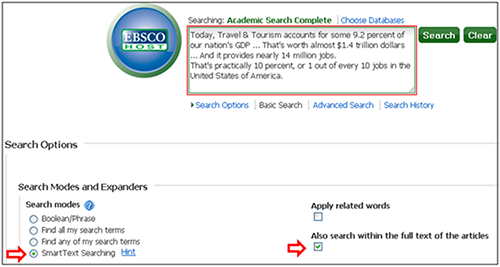
After executing the search, the first article in the list of results is where the quote is found.
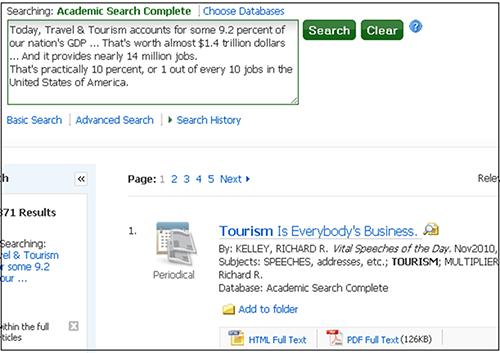
http://library.southtexascollege.edu/databases?libpage=A
Contributed by librarian Maureen Mitchell.