To find a journal or magazine online from the library homepage, click on Journal Locator in the left hand menu as shown below. On the next page, type in the journal to be searched, for example, OT Practice and then click on Full Text Access when it appears. This will bring up the link to the Database that has this journal with the years of coverage included. Follow the link to the Nursing & Allied Health Database which has OT Practice journals from 2006 to present.
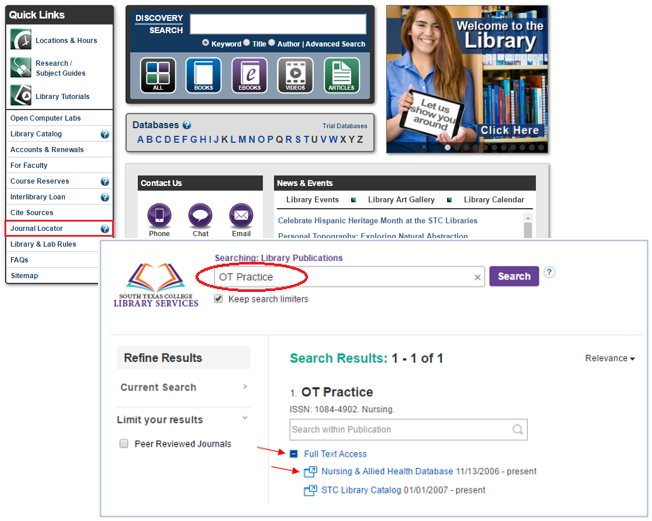
Once inside the database, shown below, one can either search the journal for the topic of interest or browse through a particular issue by clicking on year, then month and choosing the issue.
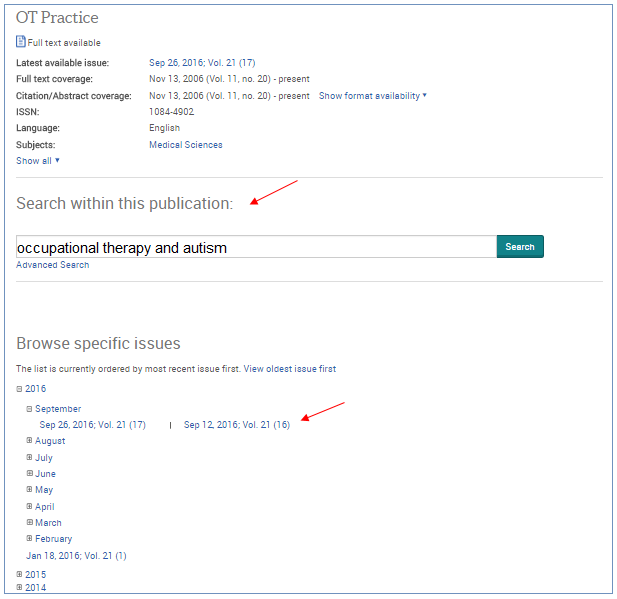
Contributed by Librarian, Maureen Mitchell